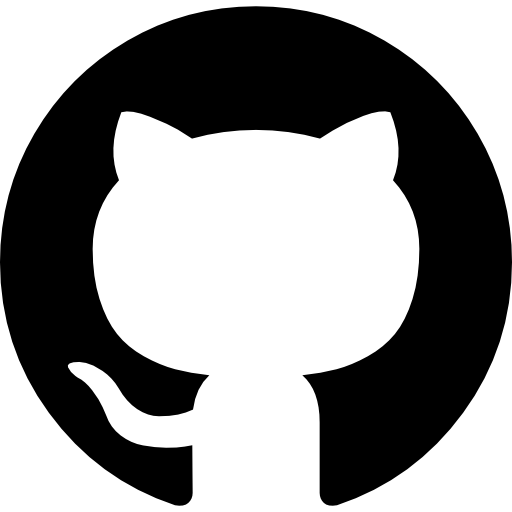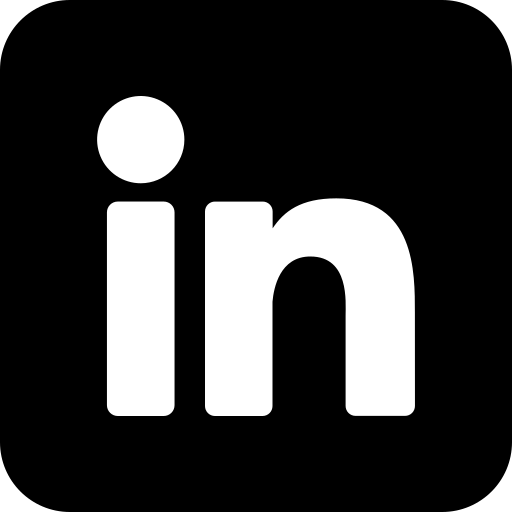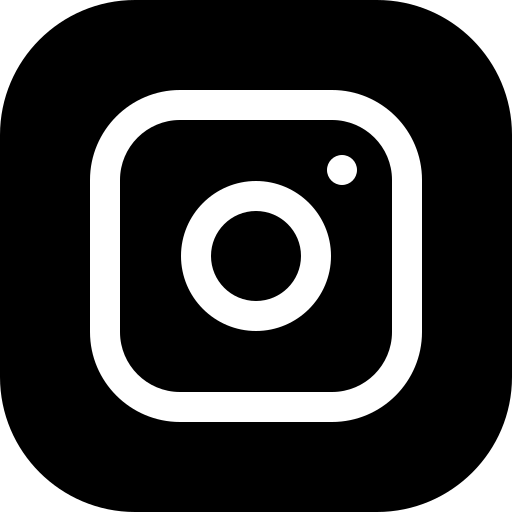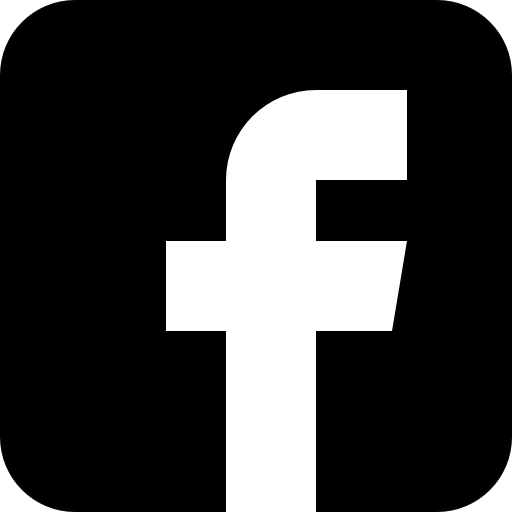2023-05-26
Creating a learning platform with Next.js 13 app router
A content model is nothing until it has content and a frontend. In the last part of this series, we explored a basic schema and content model for a learning platform with Hygraph. In this article, we’ll take that schema and produce a Next.js site using data from Hygraph.
Series:
Requirements
This project uses Next.js 13 and the new App router. This will give us the most flexibility to extend the project in future installments using React Server Components to handle authentication and interactivity. A basic understanding of React and Next.js will help you through this article. If you didn't follow through the content model article, you can clone the Hygraph project here to get started with this article.
Project setup
To start, we need to initialize a new Next.js 13 project. Open up your terminal and navigate to where you want your project, then run the following command:
npx create-next-app learning-platformThe interactive setup will ask you questions to configure your project. Initialize with the following answers:
- Typescript: No
- ESLint: Yes
- Tailwind CSS: Yes
src/directory: No- App Router: Yes
- Import alias: No
Once the options are chosen, the CLI will install all the necessary pieces to run your Next.js site.
We’re not entirely done with our setup yet, however. We need to adjust the default Tailwind styling that Next.js gives us from the installation.
Update the global CSS rules in app/globals.css to remove the extra styling and leave the file with the following Tailwind imports:
@tailwind base;
@tailwind components;
@tailwind utilities;That’s all the initial setup we need for the Next.js project, but let’s set up our Hygraph project as well. We’ll start with the learning platform schema created in the first article in this series. To make it accessible to our Next.js project,mustd to open permissions on the Content API.
To do this, navigate to your project’s settings and click on API Access. To start, let’s set the public content API to its default. This will give us access to all the content in our models to read into our project. From this same screen, grab the Content API endpoint URL.
Create a new file in the root of your project named .env.local and add the variable HYGRAPH_ENDPOINT. This will be where we add the endpoint we copied from Hygraph.
HYGRAPH_ENDPOINT=YOUR-URL-HEREFrom here, we can run the site and implement the frontend.
npm run devSetting up the homepage with a list of courses
After the first article in this series, you should have a little content added to your Hygraph project. We’ll use that content to populate the homepage with a list of courses.
In Next.js 13’s App router structure, the homepage file is page.jsx directly in the app directory. The default file comes with a lot of Next.js promotional material; let’s eliminate all that and add a structure for displaying the courses.